악성코드, 바이러스 걱정이 없이 사용할 수 있는
turing smart screen PC 하드웨어 모니터링 디스플레이를 위한
5 Inch IPS Type-C Secondary Screen Dynamic 800x480 LCD Display CPU GPU RAM HDD Monitoring Freely AIDA64 with Aluminum Case - Ali
Smarter Shopping, Better Living! Aliexpress.com
www.aliexpress.com
turing-smart-screen-python 오픈소스 앱
https://github.com/mathoudebine/turing-smart-screen-python
macOS, Windows, Linux(Raspberry Pi 포함) 및 Python3을 지원하는 모든 OS에서 동작.
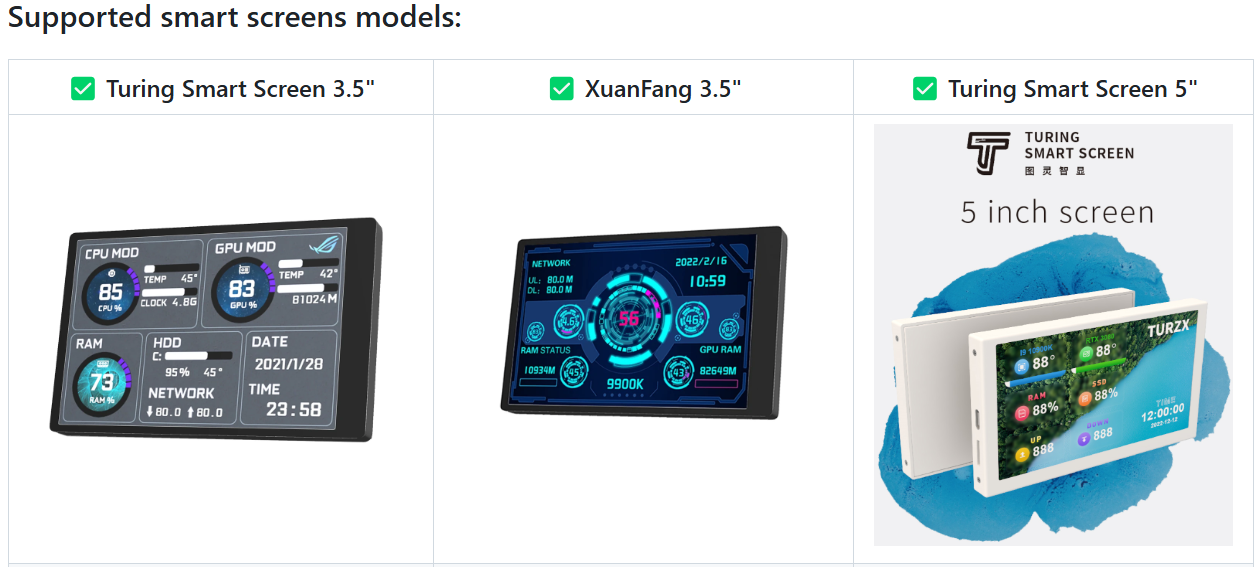
현재 turing smart screen 제품 중 3.5인치, 5인지 디스플레이 지원.
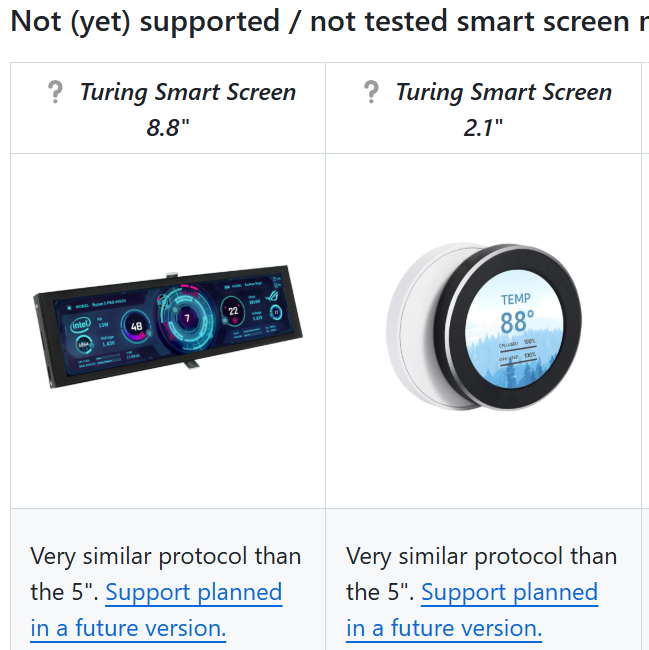
8.8인치는 지원 예정
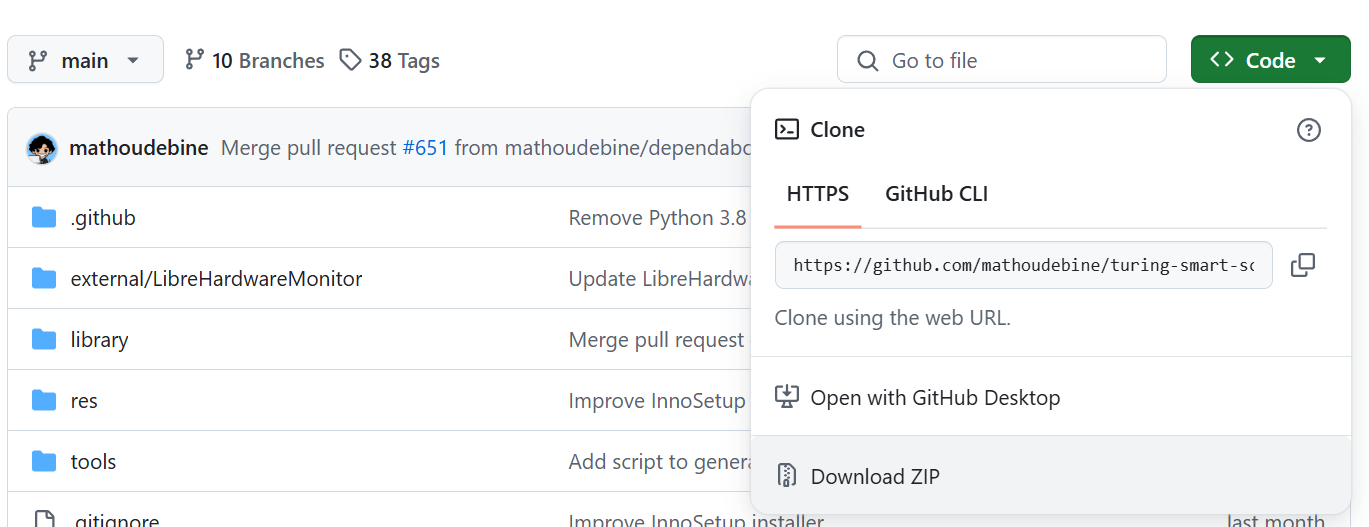
Download Zip 클릭하여 소스 코드를 다운로드
명령 프롬프트를 관리자 권한으로 실행
python.exe -m pip install -r requirements.txt
실행하여 필요 모듈 설치

python.exe .\configure.py
실행하여 앱 열기
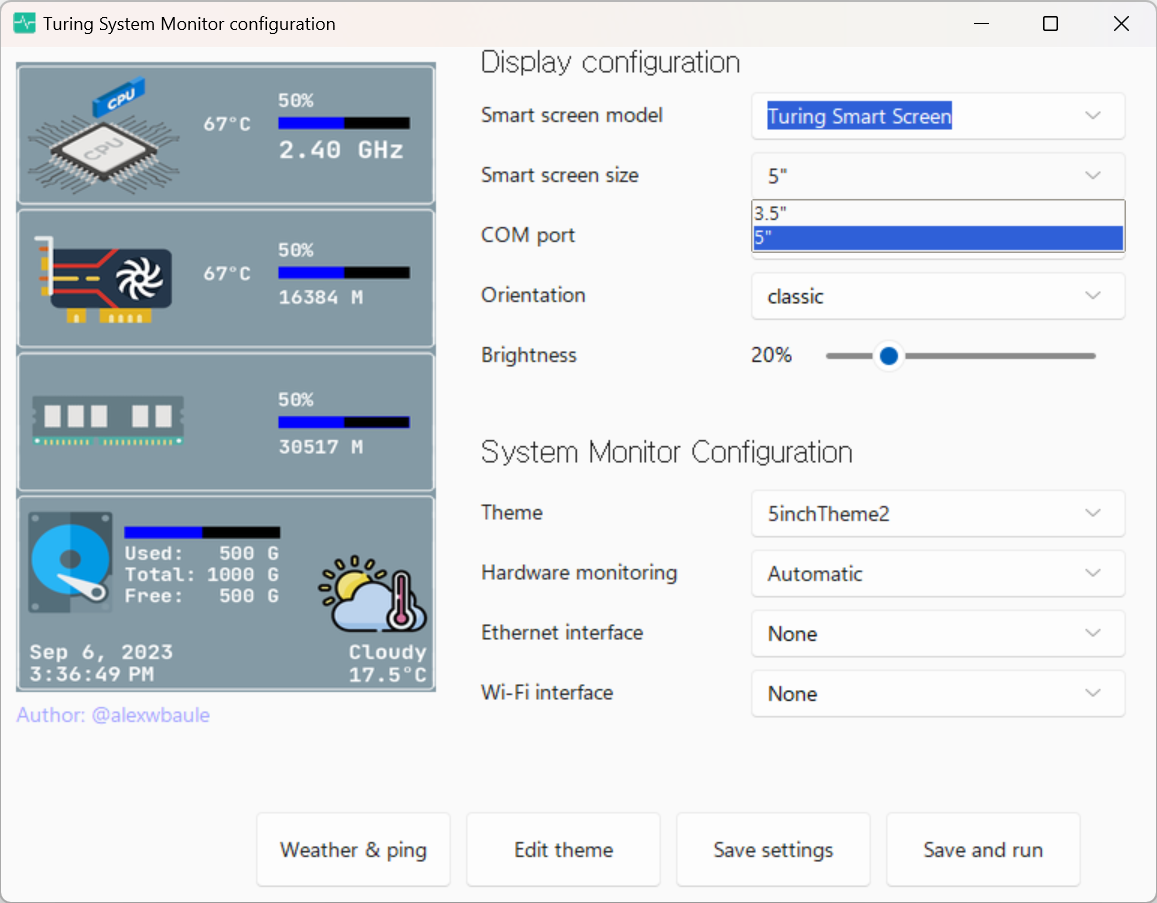
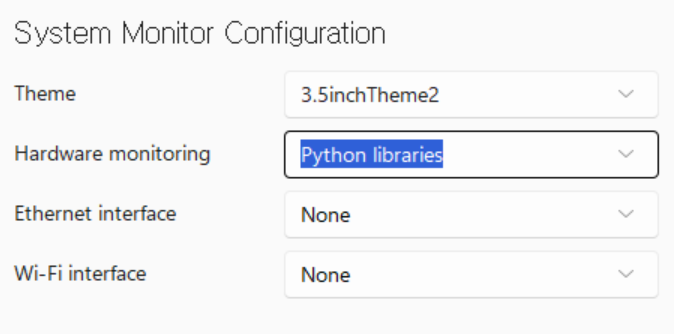
하드웨어 모니터링을 Python libraries로 변경해주고 Save and run 실행
디스플레이에 모니터링 정보가 표시되는걸 볼 수 있다.
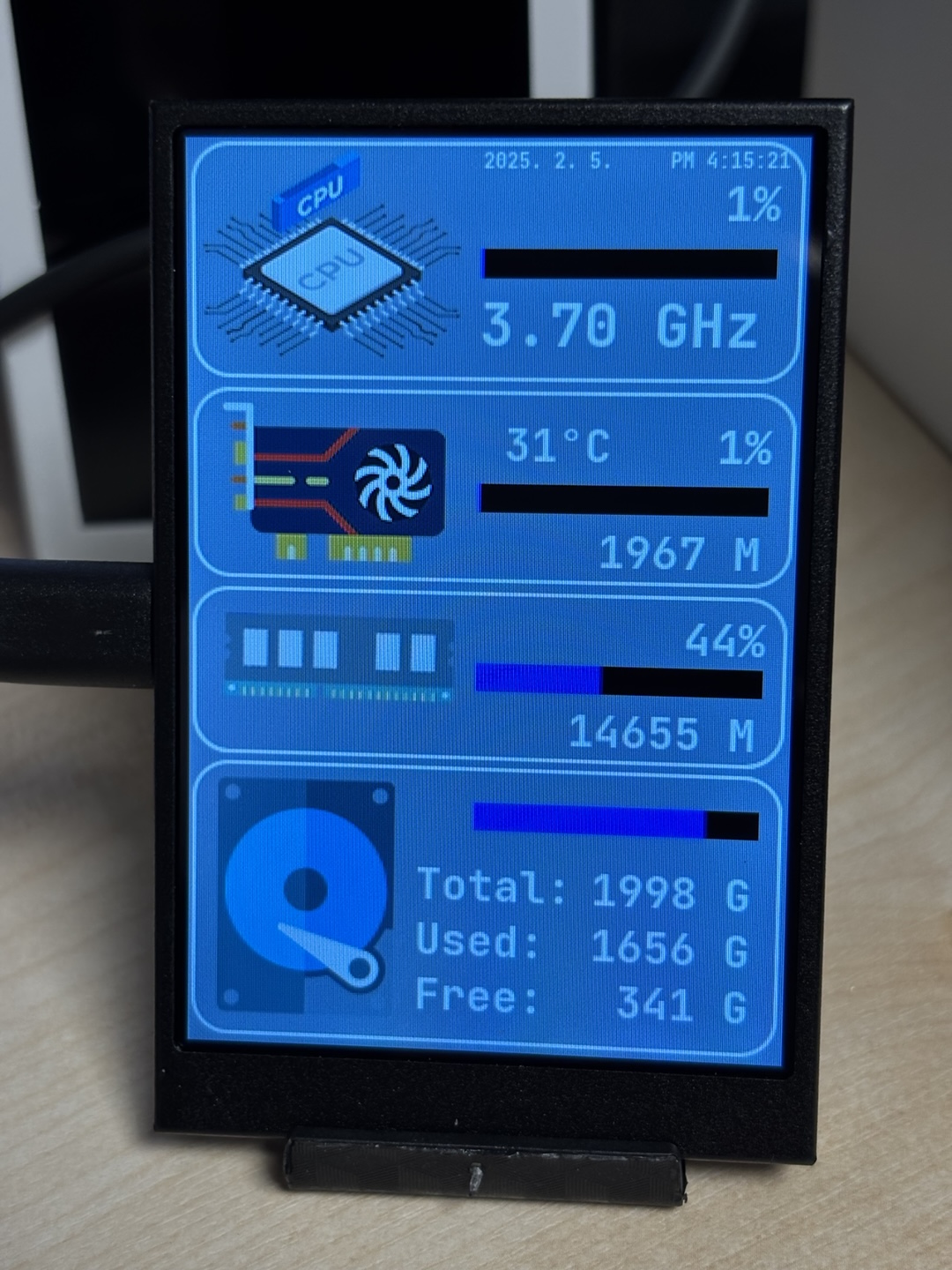
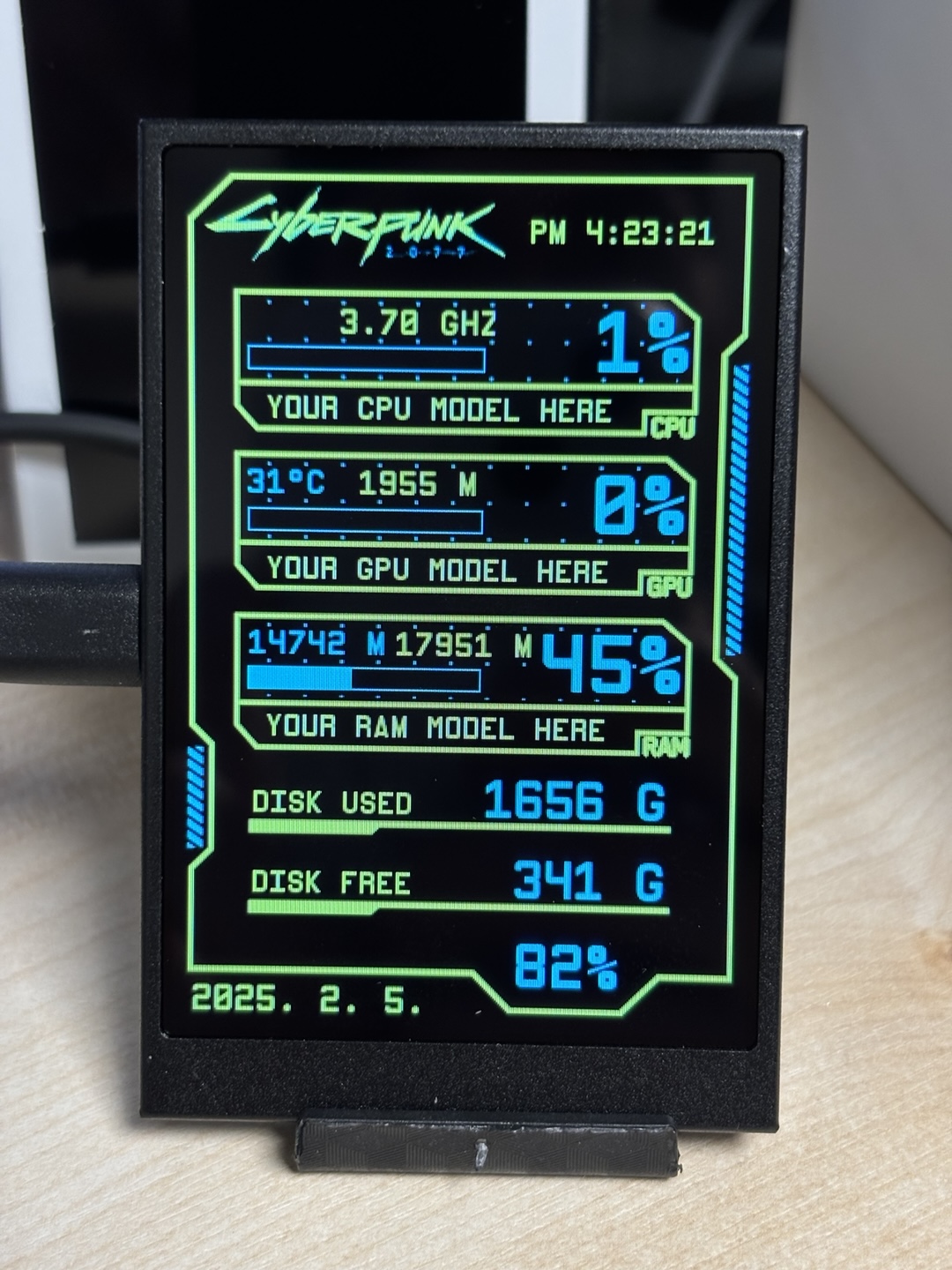
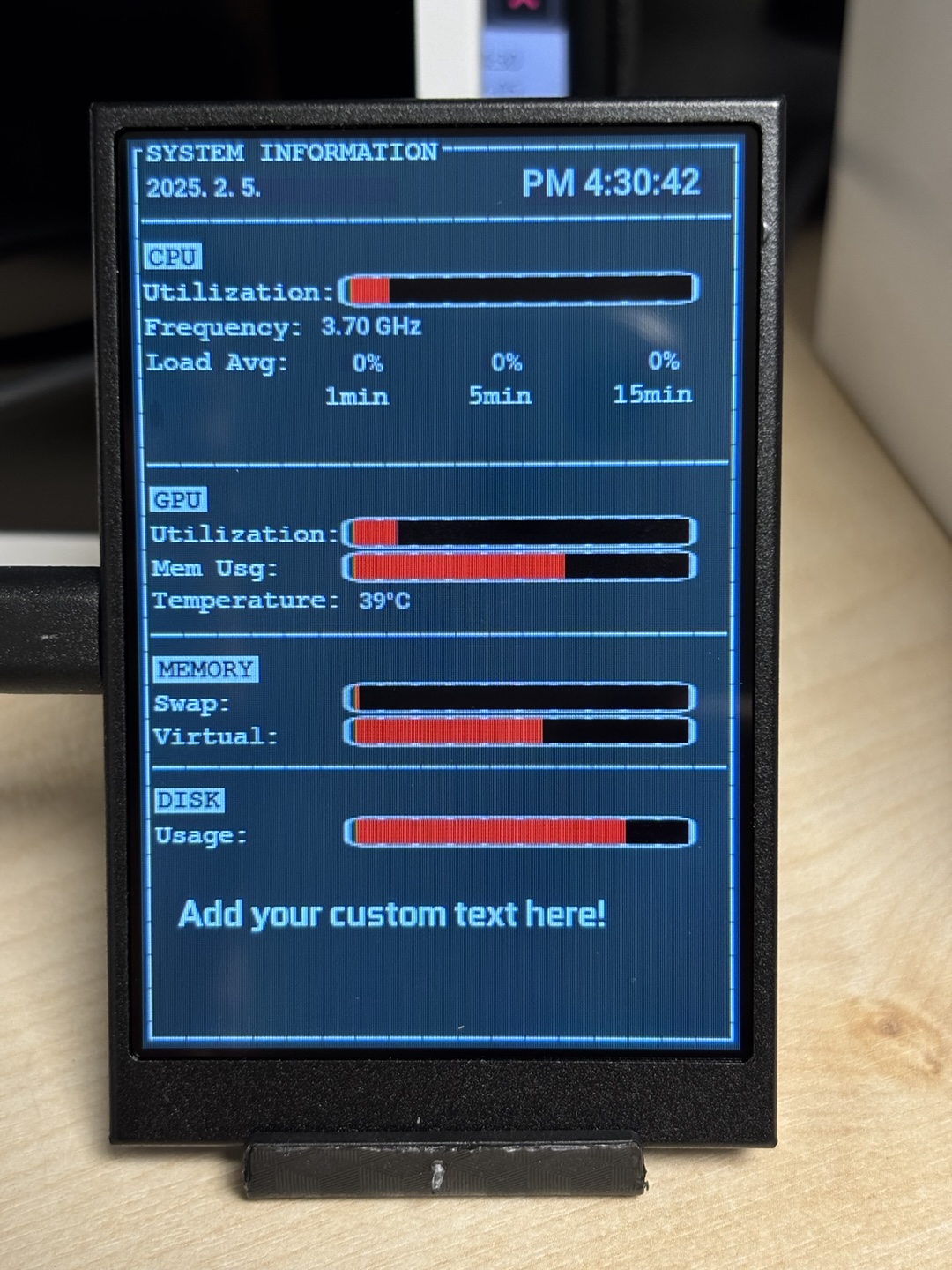

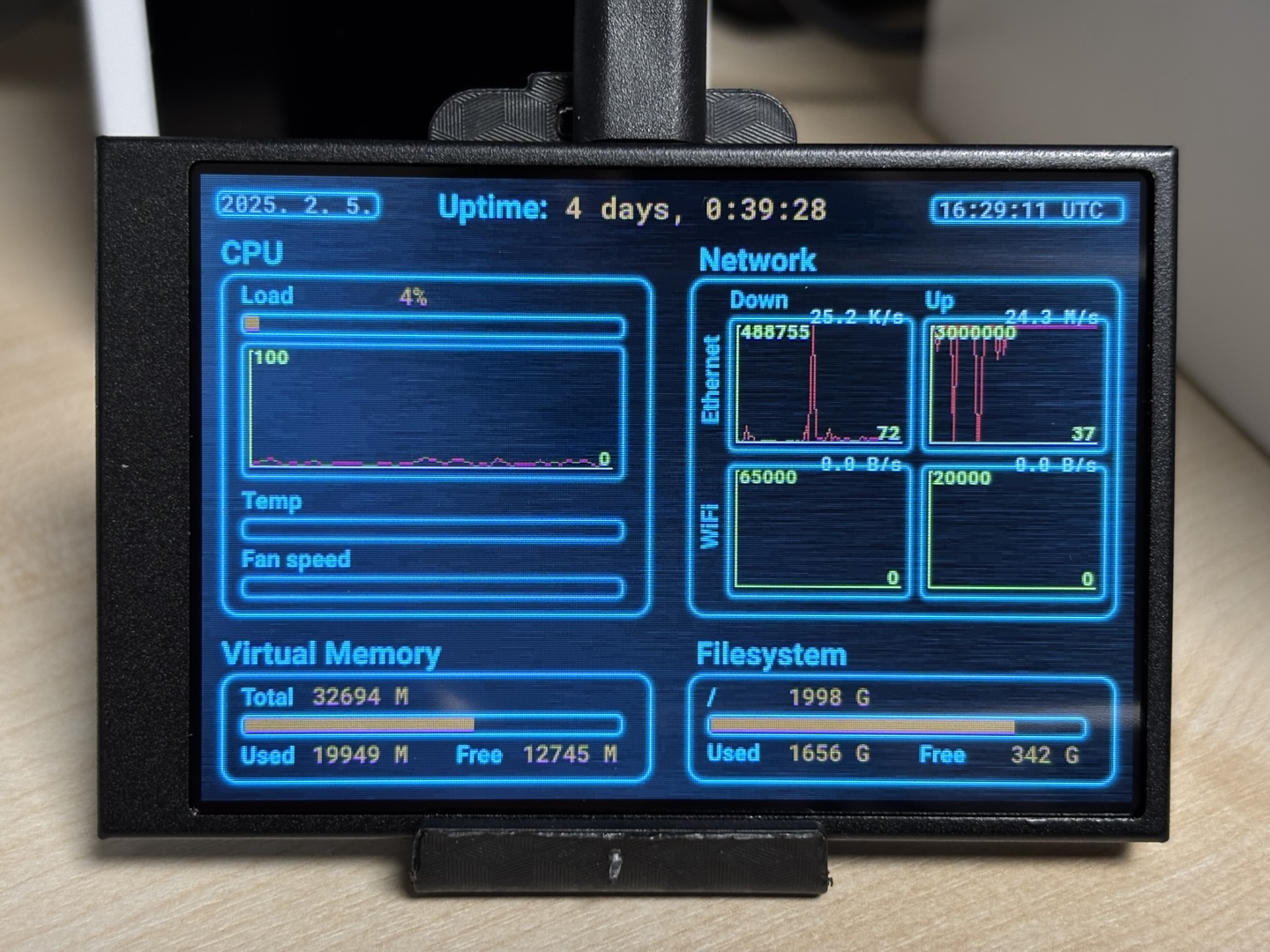
hardware support
https://github.com/mathoudebine/turing-smart-screen-python/wiki/System-monitor-%3A-hardware-support
how to start
https://github.com/mathoudebine/turing-smart-screen-python/wiki/System-monitor-%3A-how-to-start
themes
https://github.com/mathoudebine/turing-smart-screen-python/wiki/System-monitor-%3A-themes
turing smart screen 8.8인치 PC 모니터링 IPS 디스플레이 설치, 사용방법
무거운 소프트웨어를 돌리거나 로컬에서 AI 이미지 생성 작업을 하다 보면 PC가 한 번씩 버벅거리는 경...
blog.naver.com
turing smart screen PC 모니터링 디스플레이 3.5인치 8.8인치 크기 비교
이전 포스팅에서 8.8인치 구매하여 사용후기를 올렸는데 3.5인치 크기의 turing smart screen 디스플레이도...
blog.naver.com
IPS C타입 보조 스크린, 미니 컴퓨터 USB 디스플레이, CPU GPU RAM HDD 모니터, 금속 홀더 포함, 사용 불가 AIDA64, 3.5 5 인치
3.5 / 5 Inch IPS Type-C Secondary Screen Mini Computer USB Display CPU GPU RAM HDD Monitor with Holder Metal Case No Use AIDA64
Smarter Shopping, Better Living! Aliexpress.com
www.aliexpress.com
IPS C타입 보조 화면, 동적 800x480 LCD 디스플레이, CPU GPU RAM HDD 모니터링, 알루미늄 케이스 포함, AIDA64, 5 인치
5 Inch IPS Type-C Secondary Screen Dynamic 800x480 LCD Display CPU GPU RAM HDD Monitoring Freely AIDA64 with Aluminum Case - Ali
Smarter Shopping, Better Living! Aliexpress.com
www.aliexpress.com
IPS C 타입 보조 화면 USB-C 인터페이스, 컴퓨터 모니터링, CPU GPU RAM 디스플레이, 스마트 스크린, AIDA64 필요 없음, 8.8 인치
8.8 Inch IPS Type C Secondary Screen USB-C Interface Computer Monitoring CPU GPU RAM Dislpay Smart Screen No Need AIDA64 - AliEx
Smarter Shopping, Better Living! Aliexpress.com
www.aliexpress.com
'IT Tech' 카테고리의 다른 글
| turing smart screen PC 모니터링 디스플레이에 InfoPanel 앱 사용 방법 (0) | 2025.02.06 |
|---|---|
| RG556에 다이지쇼 daijisho 사용하여 게임 썸네일 스크래핑하기 (0) | 2024.08.22 |
| N100 미니PC FIREBAT T8 플러스 하드웨어 및 드라이버 정보 (0) | 2024.06.29 |
| R36S 휴대용 레트로 게임기 2인 플레이(멀티플레이)하는 방법 (0) | 2024.05.13 |
| 휴대용 레트로 게임기 R36S 백업 및 OS 업데이트 (0) | 2024.05.01 |
Bad Mouse 2
This is amazing Whack a Mole game ★★★★★
badmouse2.netlify.app




댓글