| 자동화(Automations)
Settings - Automations & scenes - CREATE AUTOMATION - Create new automation
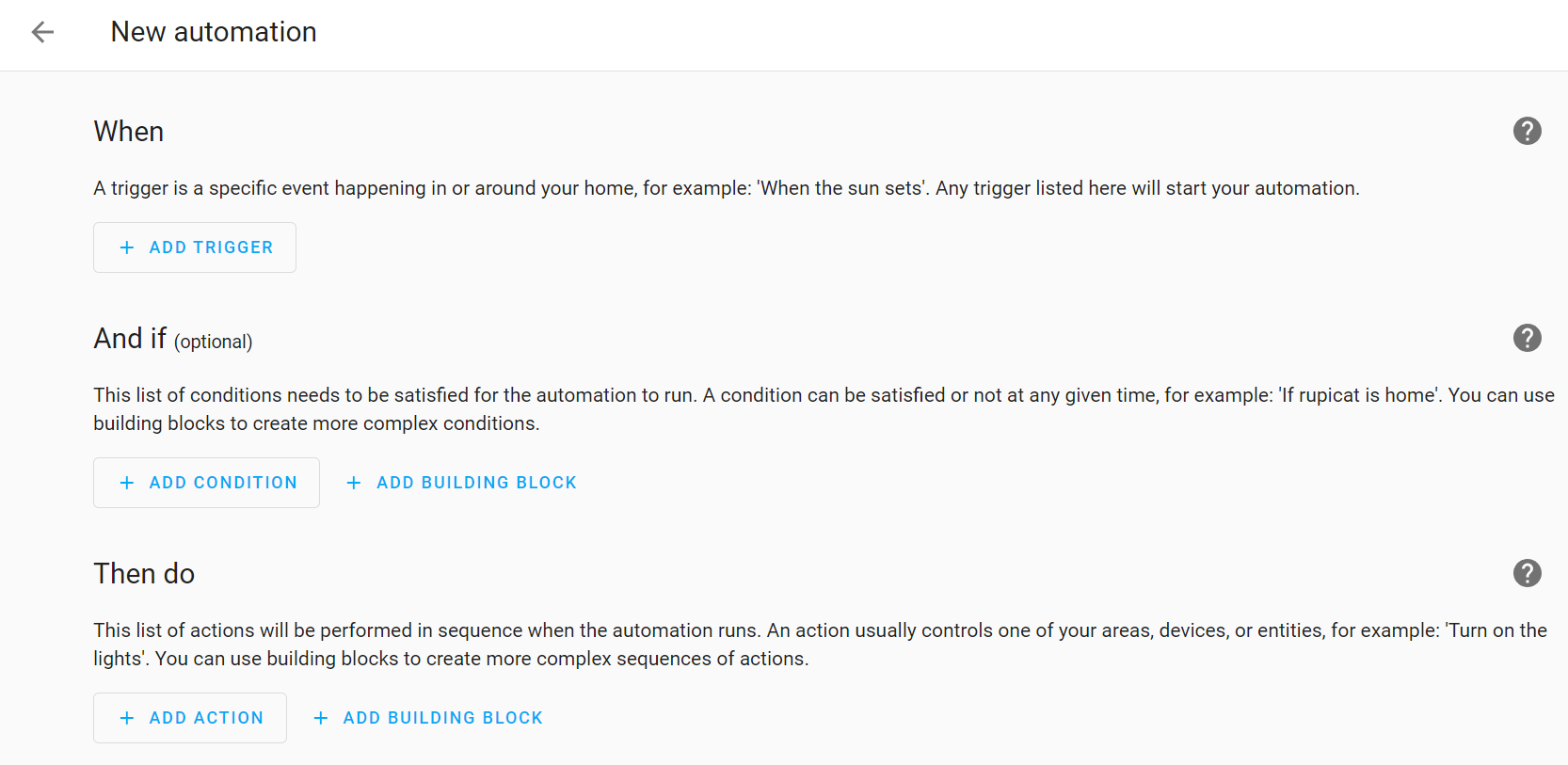
When (이전 버전에서 이름은 Triggers)
: 디바이스의 이벤트 트리거 발생
추가하는 트리거들은 And 조건으로 묶인다.
https://www.home-assistant.io/docs/automation/trigger/
And if(이전 버전에서 이름은 Conditions)
: 선행 조건
Add BUILDING BLOCK로 And, OR 가능
https://www.home-assistant.io/docs/scripts/conditions/
Then do(이전 버전에서 이름은 Actions)
: 결과로 실행시킬 액션
ADD BUILDING BLOCK로 Choose, Condition, Define variables, if-then, Repeat 등 세세한 설정 가능
https://www.home-assistant.io/docs/scripts/
욕실 환풍기 끼기 자동화 예)
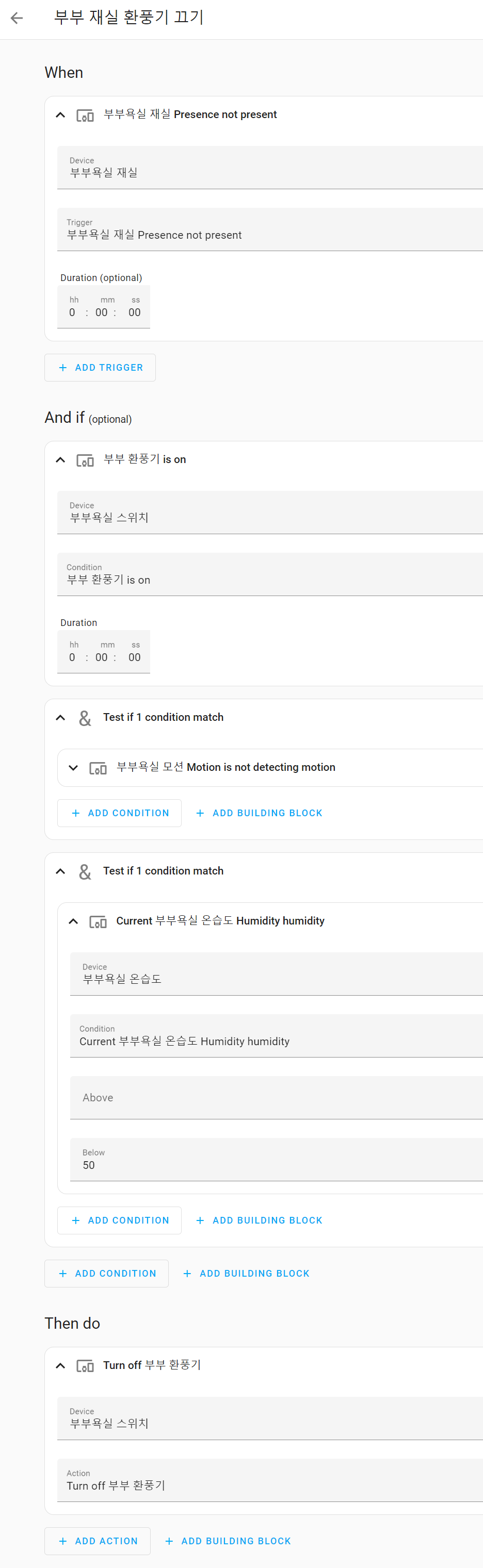
부부욕실에서
환풍기가 켜져 있다면,
모션센서가 감지되지 않았고 습도가 50% 이하일 때
재실 없음이 감지(트리거 됨)될 때
환풍기 전원을 끈다.
|| Action
||| 메시지 전송
Then do - ADD ACTION - Notifications - Send a persistent notification를 눌러
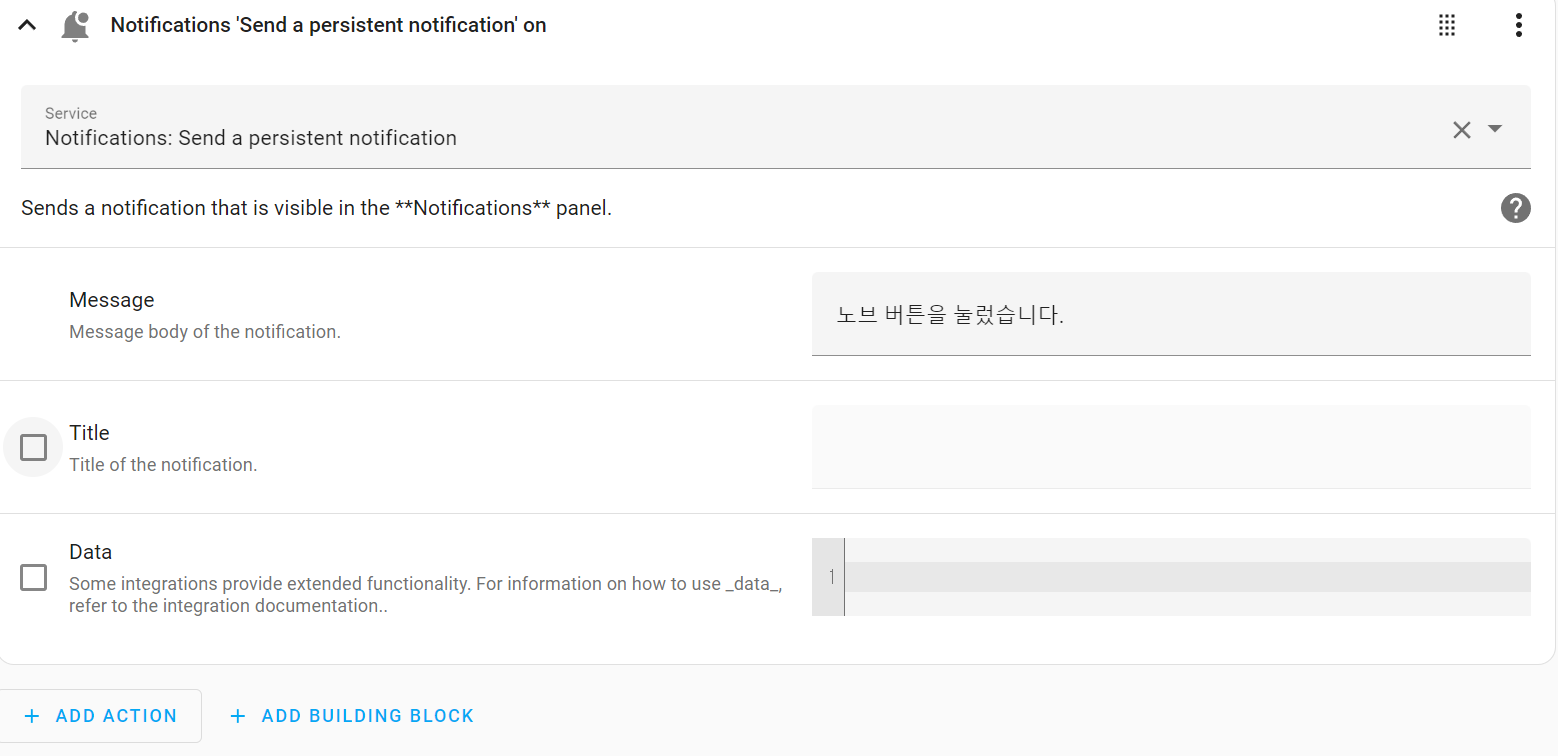
Message를 입력하고 저장.
자동화가 실행되면


Notifications 메뉴에 메시지가 온 것을 확인할 수 있다.
Then do - ADD ACTION - Notifications - Send a notification via mobile_app_xxx 사용하면

스마트폰에 푸시메시지가 전송된다.

만들어진 자동화 Entity, State, Attribute(id, Las_triggered, mode 등)은
Developer tools - STATES에서 확인 가능하다.
||| 다른 자동화 서비스 호출
ADD ACTION - Call service
자동화 구성 시 기존 만들어진 자동화 서비스를 호출할 수 있다.
예) 노브 버튼 누르면 "공용 재실 환풍기 끄기" 자동화 실행

||| MQTT
ADD ACTION - MQTT - Public
MQTT 메시지 전송
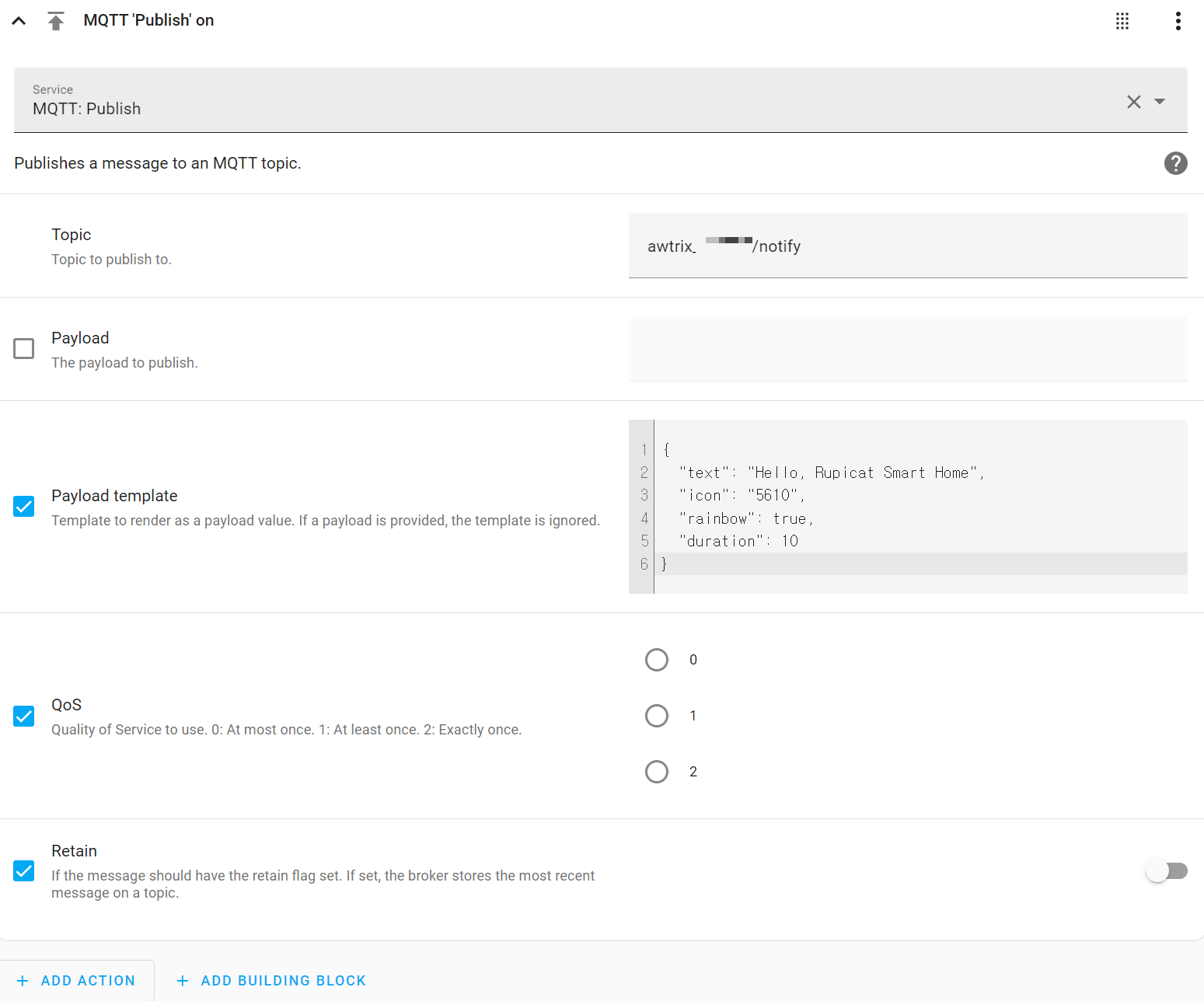
픽셀 디스플레이 울란지 TC00 Awtrix에
스마트홈 자동화 결과 메시지 전송
울란지 TC001 Awtrix 펌웨어 설치 및 HA 연동하기
ESP32가 내장된 울란지 TC001 픽셀디스플레이를 제대로 활용하기 위해서는Awtrix로 펌웨어를 변경해줘야 한다. 39.1US $ 67% OFF|Ulanzi TC001 Smart Pixel Clock Youtube Followers Simultaneous Pixelated Message Display Smart
rupicat.com
|| 자동화 모드
자동호 모드는 자동화가 실행되는 방식이다.
Developer tools - STATES - mode에서 확인 가능
자동화 구성 화면에서 상당 세로로 된... 더 보기 메뉴 아이콘 클릭 - Change mode 선택
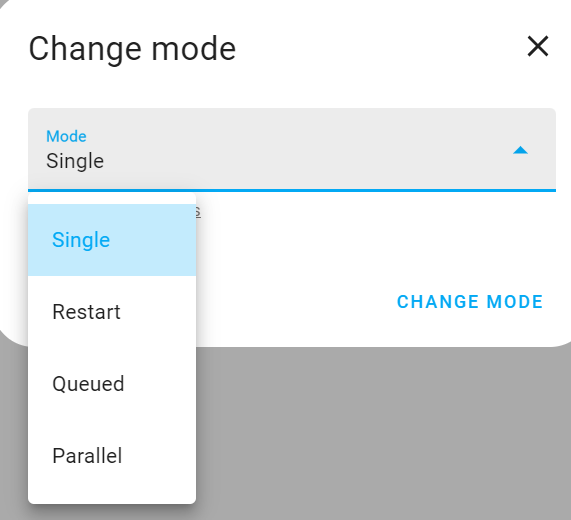
자동화 모드에서 각 자동화의 실행이 중복될 때 처리 방식 비교
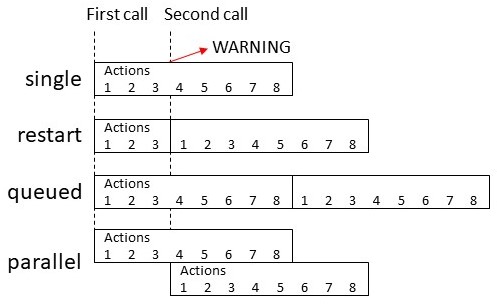
https://www.home-assistant.io/docs/automation/modes/
|| YAML 수정
UI에서 자동화한 구성은 내부적으로 yaml로 저장된다.
이 yaml을 직접 편집하여 자동화를 구성할 수도 있다.
자동화 구성 화면에서 세로로 된... 버튼 클릭 - Edit in YAML 선택
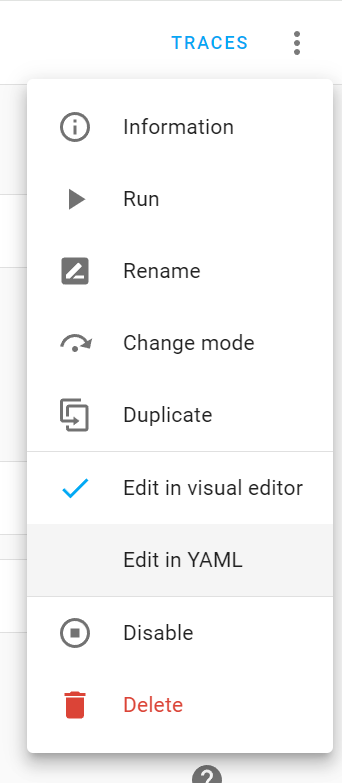
alias: 노브 스우치 - onoff
description: ""
trigger:
- platform: device
domain: mqtt
device_id: dc5041e63454c5c1ff02daa232e88c45
type: action
subtype: toggle
condition: []
action:
- service: persistent_notification.create
data: {}
enabled: false
- service: notify.mobile_app_iphone
metadata: {}
data:
message: 노브 버튼을 눌렀습니다.2
- service: notify.persistent_notification
metadata: {}
data:
message: 노브 버튼을 눌렀습니다.
enabled: true
- service: mqtt.publish
metadata: {}
data:
topic: awtrix_6fa348/notify
payload_template: |-
{
"text": "Press knob button.3",
"icon": "5610",
"rainbow": true,
"duration": 10
}
qos: 0
retain: false
mode: restart
자동화 YAML https://www.home-assistant.io/docs/automation/yaml/
템플릿: https://www.home-assistant.io/docs/configuration/templating/
State Object:https://www.home-assistant.io/docs/configuration/state_object
TTS:https://www.home-assistant.io/integrations/tts/
Troubleshooting automations: https://www.home-assistant.io/docs/automation/troubleshooting/
스마트싱스 연동: https://www.home-assistant.io/integrations/smartthings/
갤럭시 홈 미니 연동: https://github.com/miumida/galaxy_home_mini
'Smart Home' 카테고리의 다른 글
| HA(Home Assistant) 백업 및 복구, 자동 백업 방법 (0) | 2024.05.06 |
|---|---|
| HA(Home Assistant) TTS Speak, MS TTS 사용 방법 정리 (0) | 2024.05.05 |
| HA(Home Assistant) 디바이스 위치(방/Area) 변경 (0) | 2024.05.03 |
| Sonoff 지그비 동글 플러스(P) 펌웨어 업데이트 방법 (0) | 2024.04.28 |
| [HA] 시놀로지 NAS에 Zigbee USB 동글 인식 시키기 (0) | 2024.04.28 |
Bad Mouse 2
This is amazing Whack a Mole game ★★★★★
badmouse2.netlify.app




댓글